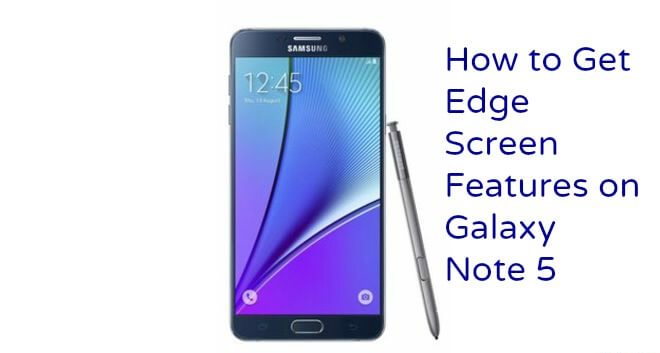Full Step By Step Guide to Enable Edge Screen Features on Galaxy Note 5 Samsung Galaxy Note 5 released with Samsung Galaxy S6 Edge Plus.While Note 5 has its stylus and other note features, S6 Edge Plus has the Edge Screen Features. If you have the Note 5 and you want to enable the Edge screen feature no it then there is a good new.There is a mod developed by Androidwizzard which brings the edge screen functionality to your Note 5, so that you could have even better multitasking on your device. This mod enables you to have Edge apps and Edge contacts functionality as you would have seen on Galaxy S6 Edge Plus. So Just Follow the guide below to Get Edge Screen Features on Galaxy Note 5 Warning: Do backup your current firmware before installing this mod, you may end up in a bootloop if something goes wrong at your end. Pre-Requirements:
Rooted Galaxy Note 5.If Your Note 5 is not Rooted follow this guide to root Note 5–»How to root Samsung Galaxy Note 5 Custom Recovery like TWRP installed on your Note 5 You should be using deodexed Stock ROM
Guide to Get Edge Screen Features on Galaxy Note 5 More Note 5 Related Tutorials
How To Make Galaxy Note 5 Feel Like A Nexus (Without Root) How to root Samsung Galaxy Note 5 Install Xposed Framework on Samsung Galaxy Note 5 How To Root T-mobile Galaxy Note 5 on Android Marshmallow 6.0 Update Verizon Galaxy Note 5 N920V to Stock N920VVRU2AOJ2 Android 5.1.1 Lollipop Firmware How To Unroot / Unbrick Samsung Galaxy Note 5 Download Galaxy Note 5 USB Drivers for PC Free
Downloads Edge featureforN5.zip Step By Step Guide
ScreenShots
How to get Edge Screen Features on Galaxy Note 5
Source